
Frequently asked questions
BEE Lisp Activation
Activation is necessary to make sure your copy is not contrafactory. By activating the product you approve that you have purchased it legally. The compiler is ready to use ONLY if activated properly. To activate your product, use Activation Wizard. Provide the wizard with your activation key that has been shipped to you with your copy of product. Please also provide your contact e-mail and your name.
Click «Register» to start activation process. In case of successful activation, you will see a message below «Register» button, saying that activation has succeeded.
DLL-libraries compilation
During installation a console compiler is also installed named
cbelisp.exe. You may call it from command line to compile your
lisp code. Note, that PSPad, which is highly recommended to be
installed is not configured by the installer to build DLLs and
LCUs. The only way to build such modules is to use command line
compiler.
Syntax is as follows:
CBELISP.EXE filename /option
where filename is name of source code file you compile
and option is absent or one of the followng values:
/GUI – marks executable as Win32 GUI subystem file
/DLL – build DLL file. Every function in this file will be exportable
/NOLINK – make LCU file
Windows Vista facilities
The compiler is compatible with Windows Vista. You may build executables (and DLLs) in the same way you do it under Windows XP and earlier
BEE Lisp Hotkeys
- ALT-F1 combination in PSPad Editor launches BEE Lisp context help for particular keyword
- CTRL-F9 combination in PSPad Editor compiles BEE Lisp program and runs it
- When you press Ctrl + Space while cursor positioned inside part of some function name, help window with all functions, beginning with that part of name, will popup.
- When there is only one possible ending of typed part of word to complete, pressing Ctrl + J will complete it without showing popup window.
Refer to documentation for more information.
Where to find code examples for BEE Lisp?
BEE lisp ships with a dozen of examples that shows it’s main features – cooperation with the OS, interaction with other programming languages etc, all these examples are automatically installed in SAMPLES subfolder at Start - Programs - BEE Lisp






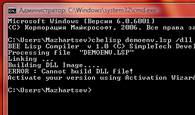
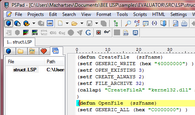
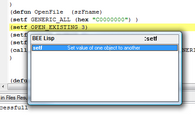
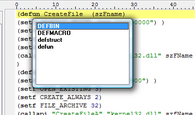
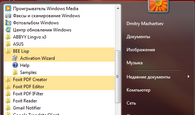
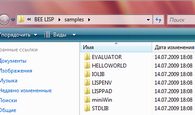
 SimpleTech Development © 2007 - 2009
SimpleTech Development © 2007 - 2009
